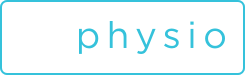Go to www.lisaburnfield.com and click the ‘BOOK NOW’ button in the top right corner
That will bring you to the booking page where you can sign into your account by clicking ‘Sign In’
Once you have signed in you can book an appointment by clicking the orange button in the top right corner that says ‘Book an Appointment’.
After clicking ‘Book an Appointment’ it will bring you to this page. On the left hand side you will see all the appointment types and their descriptions. Select the type of appointment you would like to book.
Once you have selected the type of appointment you would like to book it will show you the available times for the appointment. You can click on the time that works for you to book your appointment
Once you have selected the time, a window will pop up asking if you would like to book more appointments, if you are done booking or if you have booked by mistake.
For more help on how to book an appointment watch this video: